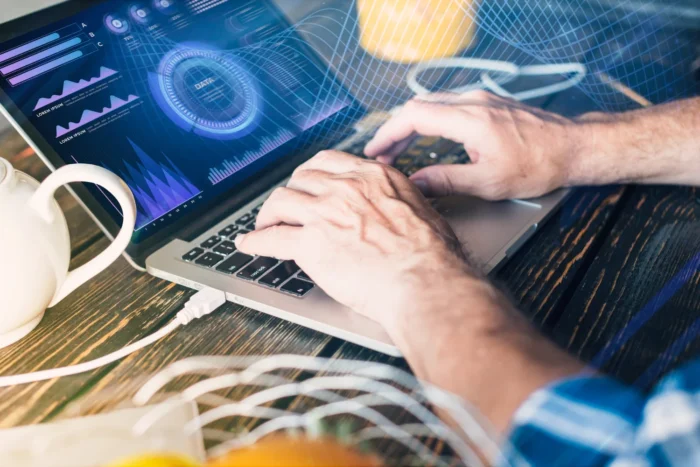In a medical practice, data is more than just digital files. It’s the lifeline of your clinic. It holds everything from patient histories and medication lists to appointment schedules and billing records. Losing access to that data can bring your operations to a sudden stop. Whether you run a solo practice or manage a busy front desk, it’s important to ask yourself one simple question: What would happen if all your patient data was lost overnight?
This blog explores why data protection is critical for medical professionals, how data loss can occur, and how a trusted software like Medisoft can help you avoid it.
Why Data Loss Is a Serious Risk
Medical practices rely on access to up-to-date, accurate information. When data is lost or becomes unavailable, the effects can be serious and far-reaching.
Here’s what could happen:
- Patients may not receive the care they need
- Claims may be delayed or denied, hurting your revenue
- You could face legal or regulatory trouble due to HIPAA violations
- Your team may lose time trying to recover or rebuild files
- Patient trust could be damaged if their data is lost or exposed
These risks make it clear that data protection is not just an IT issue. It is a key part of running a safe, legal, and successful medical practice.

How Data Loss Happens in a Medical Office
Data loss does not always come from major disasters. It can happen from everyday issues like:
- Power failures or system crashes
- Ransomware or virus attacks
- Accidental file deletion
- Hard drive or server damage
- Flooding, fires, or break-ins
- Incomplete or failed software updates
- Lack of regular backups
Even a short power outage or a single click in the wrong place can result in lost records if there’s no backup in place.
How Medisoft Helps Prevent Data Loss
Medisoft is a trusted practice management and billing software built with data safety in mind. It includes several tools that help protect your patient information and restore it quickly if something goes wrong.
1. Built-In Backup Features
Medisoft allows you to create backups of your database manually or on a schedule. This means you can restore patient charts, appointments, and billing history if something goes wrong.
2. Compatibility with Cloud Storage
To add another layer of protection, Medisoft can be paired with off-site or cloud backup solutions. This is especially important in cases where your local hardware is damaged or lost.
3. HIPAA-Compliant Security
Medisoft supports role-based access control, secure login options, and activity tracking. These features help you follow HIPAA regulations and reduce the chance of unauthorized access or internal data misuse.
4. Audit Trails and Logs
The software tracks user actions and changes to data. If anything is deleted or modified by mistake, this makes it easier to pinpoint what happened and when.
5. Recovery Support
In the event of a crash or file issue, Medisoft allows you to restore data from your most recent backup. This reduces downtime and allows you to keep seeing patients with little interruption.
Tips to Keep Your Data Safe
Even with powerful software, your team should follow best practices for data safety:
- Create backups every day
- Store one backup in a separate location or in the cloud
- Limit access to sensitive data
- Train staff on safe computer habits
- Use surge protectors and battery backups
- Test your restore process a few times a year
A good backup strategy works best when it’s part of your daily routine.

What Happens If You Don’t Have a Backup?
If your office experiences data loss and there is no backup, you may need to:
- Rebuild charts and records manually
- Delay or cancel appointments
- Re-submit claims or deal with denied claims
- Notify patients if their data was compromised
- Pay large fees to recover files from third-party services
- Report the breach or incident to authorities
In some cases, practices have had to shut down temporarily, or permanently, due to unrecoverable data loss.
Conclusion
Losing your patient data can cause major disruptions to your business, your reputation, and your ability to provide quality care. Fortunately, using a software solution like Medisoft can help you stay protected.
Medisoft offers practical tools to back up and restore data, secure patient information, and support compliance with privacy regulations. It’s not just about avoiding loss, it’s about giving your staff peace of mind and keeping your clinic running smoothly.
Looking to purchase Medisoft or need help with setup and training?
Computer Mate Inc. provides Medisoft software, support, and guidance to help your medical office stay protected and efficient. Contact us today to get started.