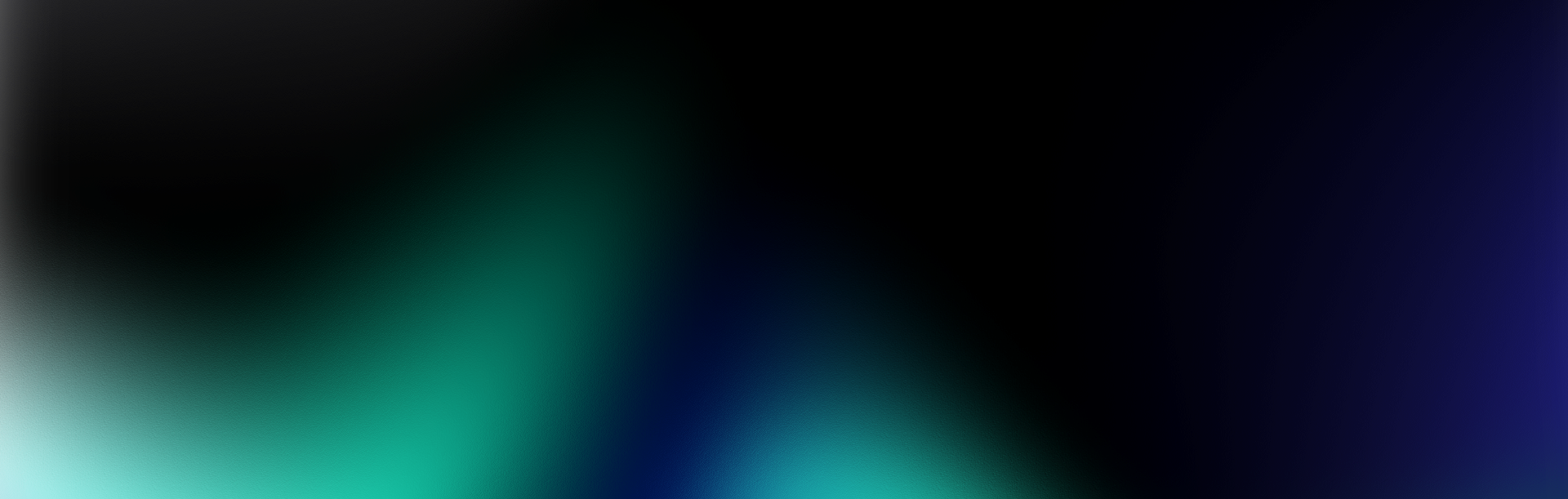Medisoft Basic
Discover the simplicity of Medisoft Basic–an ideal choice that caters to small medical practices, clinics, and solo practitioners looking for an efficient billing and scheduling solution allowing you to focus on patient care.
Medisoft Basic stands as the most cost-effective option in our range, tailored specifically for small-scale practices with limited budgets. It offers essential features and allows single-user access, making it an ideal solution for fundamental practice management needs.