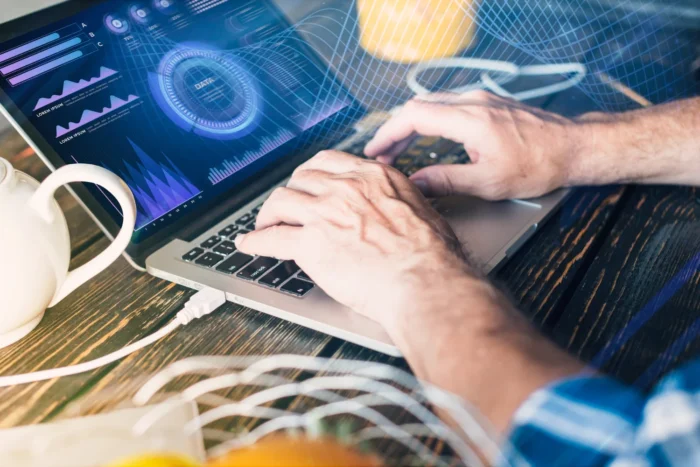Menu Close
- Home
- Medisoft
Medisoft

- Solutions
- By Specialty
- Anesthesiology Billing Software
- Cardiology Billing Software
- Chiropractic Medical Billing
- Dermatology Billing Software
- Endocrinology Billing Software
- Emergency Medicine Billing Software
- Gastroenterology Billing Software
- Nephrology Billing Software
- Neurology Billing Software
- Obstetricians and Gynecologists
- Oncology Billing Software
- Ophthalmology Medical Billing
- Orthopedic Billing Software
- Pediatric Billing Software
- Psychiatry Medical Billing Software
- Pulmonology Billing Software
- Radiology Billing Software
- Rheumatology Billing Software
- Surgical Medical Billing Software
- By Needs
- Small Practices
Solutions
By Specialty
By Practice Size
By Needs
By Integration Requirements
- By Specialty
- Pricing
- Features
- Medical Billing Software
- Practice Management Tools
- Reporting And Analytics
- HIPAA Compliance And Security
- Cloud-Based Medical Billing
- Multi-User and Networking Solutions
Features
- Support
- Training
- Contact Us
Contact Us

- Home
- Medisoft
Medisoft

- Solutions
- By Specialty
- Anesthesiology Billing Software
- Cardiology Billing Software
- Chiropractic Medical Billing
- Dermatology Billing Software
- Endocrinology Billing Software
- Emergency Medicine Billing Software
- Gastroenterology Billing Software
- Nephrology Billing Software
- Neurology Billing Software
- Obstetricians and Gynecologists
- Oncology Billing Software
- Ophthalmology Medical Billing
- Orthopedic Billing Software
- Pediatric Billing Software
- Psychiatry Medical Billing Software
- Pulmonology Billing Software
- Radiology Billing Software
- Rheumatology Billing Software
- Surgical Medical Billing Software
- By Needs
- Small Practices
Solutions
By Specialty
By Practice Size
By Needs
By Integration Requirements
- By Specialty
- Pricing
- Features
- Medical Billing Software
- Practice Management Tools
- Reporting And Analytics
- HIPAA Compliance And Security
- Cloud-Based Medical Billing
- Multi-User and Networking Solutions
Features
- Support
- Training
- Contact Us
Contact Us